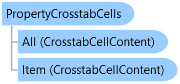
PropertyCrosstabCells Class
In This Topic
This class gives you access to the cells of the crosstab. You may access just one cell, a whole row or column, or - by using the All Property - all cells simultaneously.
Object Model
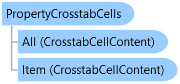
Syntax
Example
// set value and content for all cells crosstab.Definition.Cells.All.Formula = "Sum(Order_Details.Quantity*Order_Details.UnitPrice)"; crosstab.Definition.Cells.All.Value = "Sum(Order_Details.Quantity*Order_Details.UnitPrice)"; // modify value for the first cell crosstab.Definition.Cells[0, 0].Formula = "\"First cell\"";
Inheritance Hierarchy
System.Object
combit.Reporting.Dom.DomItem
combit.Reporting.Dom.PropertyCrosstabCells
Requirements
Platforms: Windows 10 (Version 21H2 - 22H2), Windows 11 (22H2 - 25H2), Windows Server 2016 - 2025
.NET: .NET Framework 4.8, .NET 8, .NET 9, .NET 10
See Also