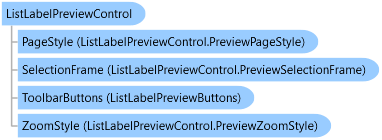
ListLabelPreviewControl Class
In This Topic
The preview control displays List & Label preview files. The control also allows export to other formats like PDF or Multi-TIFF.
Object Model
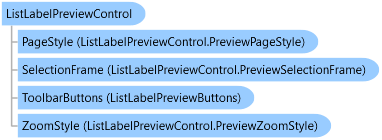
Syntax
'DeclarationPublic Class ListLabelPreviewControl Inherits System.Windows.Forms.Control
public class ListLabelPreviewControl : System.Windows.Forms.Control
public ref class ListLabelPreviewControl : public System.Windows.Forms.Control
Remarks
Automatic saving of form data
In order to achieve an automatic saving of the contents of any form elements on exit/close, you must ensure that the host calls the PreviewControl's CanClose Method. A very good time for example in WinForms would be the FormClosing event. Otherwise, saving the input form data is not forced.
Inheritance Hierarchy
System.Object
System.MarshalByRefObject
System.ComponentModel.Component
System.Windows.Forms.Control
combit.Reporting.ListLabelPreviewControl
Requirements
Platforms: Windows 10 (Version 21H2 - 22H2), Windows 11 (22H2 - 25H2), Windows Server 2016 - 2025
.NET: .NET Framework 4.8, .NET 8, .NET 9, .NET 10
See Also