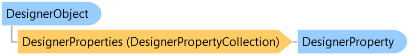
DesignerObject Class
In This Topic
Similar to the enhancement of the designer functions, you can also define custom object types and register them with List & Label. The new objects are subsequently available to the user in the usual manner through the toolbar on the left and the menu.
Here, a special Collection Editor is also available. You can access it in the development environment with the "..." button of the property DesignerObjects of the previously placed List & Label .NET component. With the "Add" button, you can add a new object type.
See also the provided programmable samples "C# Designer Extension Sample" / "VB.NET Designer Extension Sample".
Object Model
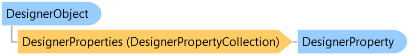
Syntax
'DeclarationPublic Class DesignerObject Inherits System.ComponentModel.Component
public class DesignerObject : System.ComponentModel.Component
public ref class DesignerObject : public System.ComponentModel.Component
Inheritance Hierarchy
System.Object
System.MarshalByRefObject
System.ComponentModel.Component
combit.Reporting.DesignerObject
Requirements
Platforms: Windows 10 (Version 21H2 - 22H2), Windows 11 (22H2 - 25H2), Windows Server 2016 - 2025
.NET: .NET Framework 4.8, .NET 8, .NET 9, .NET 10
See Also