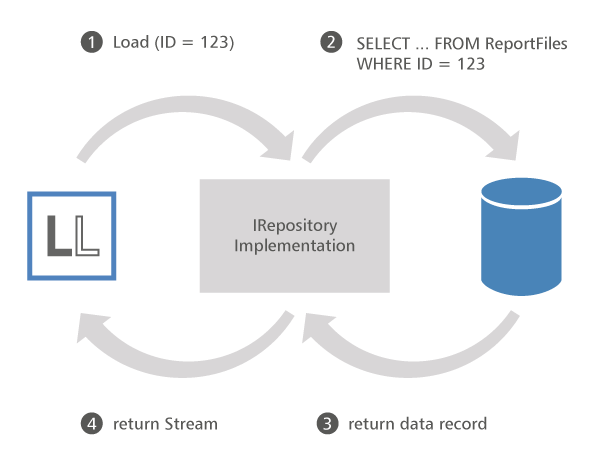| Namespace | Description |
|---|---|
| combit.Reporting | The main component which holds all important List & Label base functions for print and design. Comfortable class wrappers are available. Advice for their usage can be found in this help. |
| combit.Reporting.CustomAttributes | |
| combit.Reporting.DataProviders | The DataProviders namespace contains all available DataProviders for List & Label. They allow to connect directly to sources like SqlConnection, XML files or object hierarchies. The interfaces contained in this namespace also allow to write custom DataProviders to connect to sources not covered so far. |
| combit.Reporting.DataProviders.DataStructure | |
| combit.Reporting.DataProviders.DataStructure.Interfaces | |
| combit.Reporting.DesignerExtensions | The DesignerExtensions namespace contains classes and interfaces that deal with extending the Designer. These classes can be used to create rich DesignerObjects for example. |
| combit.Reporting.Dom | To create project files dynamically at runtime or to edit project files via code, you can work with the List & Label DOM functions. Comfortable class wrappers are available. Advice for their usage can be found in this help. To create a new project, you need the Open Method of the ProjectBase Class. To edit existing projects, use the GetFromParent Method. Important note: It is also possible when opening a project with DOM to specify that any errors should be ignored when editing. So it is possible to edit the project file even without accessing the original data source. But changes to the (data-) structure of the project, which are based on formulas or variables/fields of the data source, can not be considered and implemented. Because without data source then the formulas in the project are treated like placeholders, and thus then the section with the used variables (see LlGetUsedIdentifiers()) cannot be written correctly, if you append e.g. in a table further columns. The content of this section is then left unchanged when saving. The same applies in case a new table is inserted in a report container, which was not used before. In addition, the DOM types of individual elements in the project file cannot be correctly identified in this case. Only when the data source in the ListLabel object used is also known can the project be processed with DOM completely and without restrictions. Only then can any formulas etc. be interpreted to use the correct DOM type.
|
| combit.Reporting.Repository | If reports are to be used in distributed applications such as web applications, all required files need to be shared between the systems involved or between the client and the server and kept synchronized at all times. Hence, it is a good idea to save the project files in a central database. However, this solution can become rather complex, especially when a project references pictures, drilldown projects, and other external files via local data paths, which then also need to be valid on another system.
Basic Principles In repository mode, List & Label does not save and load the files used in a report on its own. Instead of file paths and names, unique repository IDs are used. You will need to implement the IRepository Interface yourself and pass it to the ListLabel object. From this point onwards, List & Label will query your user-defined repository for the file content belonging to a repository ID, or transmit the ID along with the corresponding file content to the repository to be saved. Whether the files in the repository are managed by an SQL database, a web service, or some other storage solution depends entirely on your IRepository implementation. In this case, loading and saving of entries in the repository takes place exclusively via streams.
Implementation Since we no longer work with file paths internally, but with repository IDs, it is important to understand their structure. A repository ID is a string consisting of two parts with the following structure:
All functions such as Design, Print, Export, ProvideInformationReadOnlyBase.RepositoryId in WebReportDesignerController.OnProvideListLabel etc., which previously received the file path of the project (e.g., C:\Reports\Invoice.lst), now receive the complete repository ID (e.g., repository://{53F875F0-6177-8AD5-01B44E3A9867}) instead. All functions of the implementation of the IRepository interface are also passed the complete repository ID (prefix + ID) as a parameter. In repository mode, “files” become “repository items” (elements) and file names become “repository IDs.” In addition to the ID, each repository item (element) has a type, a timestamp, and an identifier (variable-length string containing internal information). Your repository implementation must therefore be able to store and retrieve at least these four pieces of information for each repository item (element) in addition to the file content. Since we no longer work with file paths internally, but with repository IDs, it is important to understand their structure. A repository ID is a string consisting of two parts with the following structure:
All functions such as Design, Print, Export, ProvideInformationReadOnlyBase.RepositoryId in WebReportDesignerController.OnProvideListLabel etc., which previously received the file path of the project (e.g., C:\Reports\Invoice.lst), now receive the complete repository ID (e.g., repository://{53F875F0-6177-8AD5-01B44E3A9867}) instead. All functions of the implementation of the IRepository interface are also passed the complete repository ID (prefix + ID) as a parameter. In repository mode, “files” become “repository items” (elements) and file names become “repository IDs.” In addition to the ID, each repository item (element) has a type, a timestamp, and an identifier (variable-length string containing internal information). Your repository implementation must therefore be able to store and retrieve at least these four pieces of information for each repository item (element) in addition to the file content. Here you can find a instruction how to use the repository:
You will find a complete simple repository implementation in the ASP.NET sample projects (class SQLiteFileRepository) which provides a repository with an SQLite database for data storage.
Tips
|