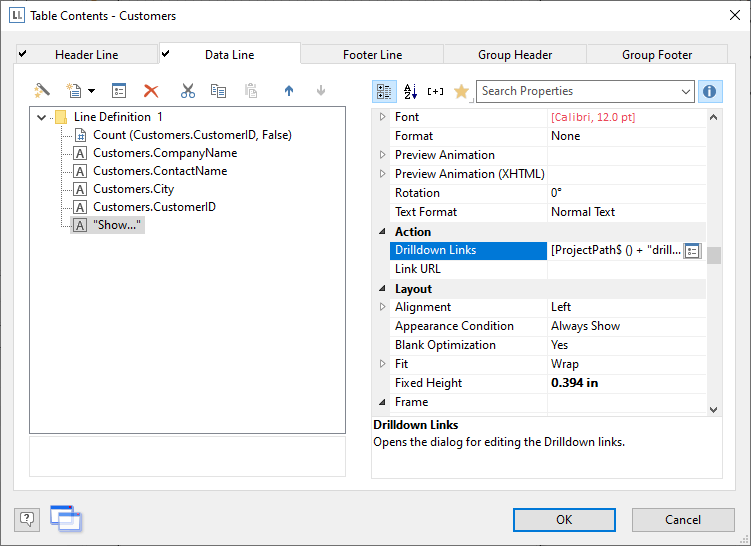
Navigation in hierarchical data is known as drilling down. Drilling down makes it possible to "zoom in" to examine the data at different levels of detail. Different print templates are linked to each other to achieve this.
These reports make it possible for anyone to find the information they are looking for quickly, even with very large and complex data.
Only one level is printed to start with (e.g. customers). A new detail report opens (e.g. orders) when you click on a customer.
This drilldown report can be opened in the context menu either in the same window (navigation via the buttons Previous view and Next view in the preview window), or in a new foreground or background tab.
The drilldown function is only available in the preview. You can export any drilldown report to another format from the preview, e.g. PDF.
Drilldown reports linked via relations can be embedded in the preview file to allow them to be sent or saved as a complete unit. You will find the respective option "Embed Drilldown Reports" in the project properties.
A drilldown link in a table relates either to a single field or an entire table row. A drilldown link in a chart relates to a Bar/Segment/Line. A whole series of links can be associated with each of these elements, e.g., to present the data in different ways.
For drilldown links different types are available:
▪ Link data via relations (only tables)
▪ Link data by setting report parameters (also charts, crosstab)
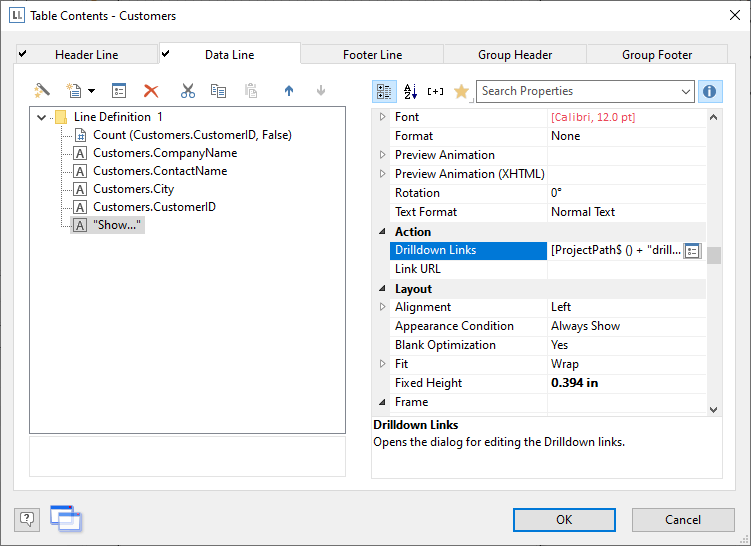
Figure 6.69: Example of a report with an open drilldown report