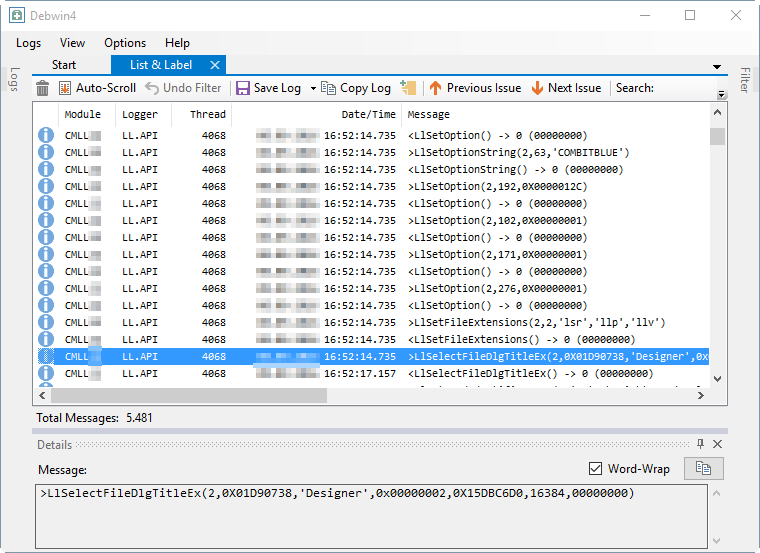
Debwin is a tool for manifold debug functions.
If the debug mode is switched on with LlSetDebug(), List & Label outputs status information in the Debwin window. To get all available information we suggest to start Debwin before starting the application. As soon as your application is started, it will start sending debug messages to Debwin.
Besides the error codes (see chapter Error Codes), you often get additional information that helps to trace the reasons for unexpected program behavior. A typical debug output looks like this:
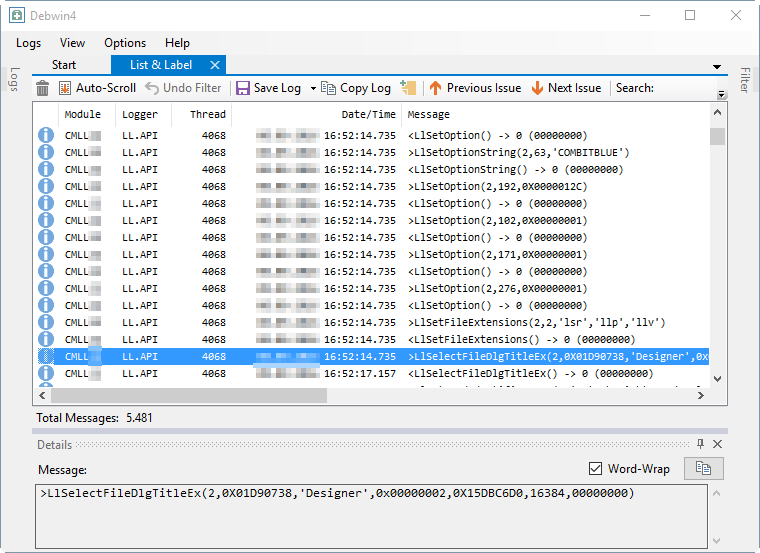
You can see the called module (CMLL31), timing information, the current thread ID, the called function including all parameters and – in the following line – the return value of the call. A full debug log, which is also often requested by our support team, contains many such output lines.
Further information can be found in our knowledgebase article Troubleshooting Guidance.
We provide support for this tool only for the features that are directly related to the debug output.