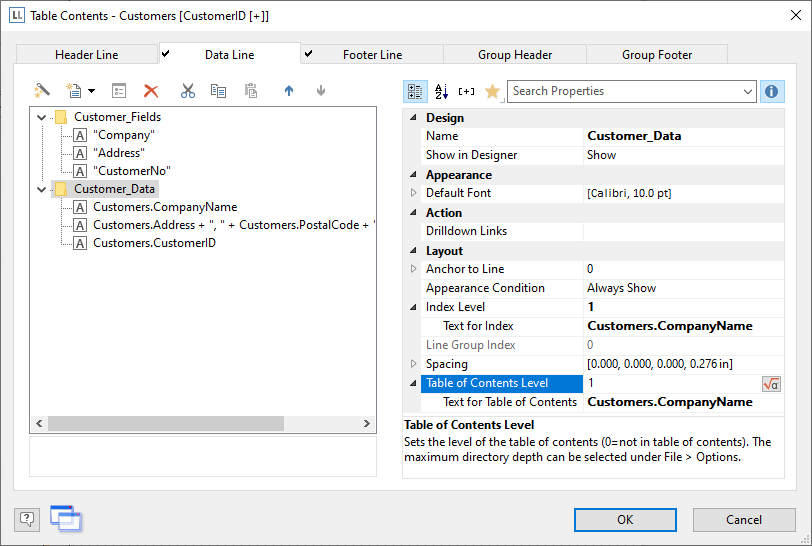
You can define an entry for a table of contents or an index for report container elements and row definitions in tables using the "Table of Contents Level" or "Index Level" property.
▪ You define the text for the entry via the sub-property "Text for Table of Contents" or "Text for Index".
▪ If you specify a '0' for 'Table of Contents/Index Level', it will not be displayed in the TOC/Index.
▪ In the live data preview, you will find the Table of Contents and Index for quick, direct navigation in the left-hand area in the 'Directory' and 'Index' tabs.
▪ In the PDF export, the table of contents is available as a bookmark in the PDF file.
▪ You can specify the maximum directory depth and index depth via File > Options > Project.
▪ If you want to output the table of contents and index in your print project as separate pages at the beginning or end, you can link them as so-called report sections. For more information, see Report Sections in the Page Layout chapter.
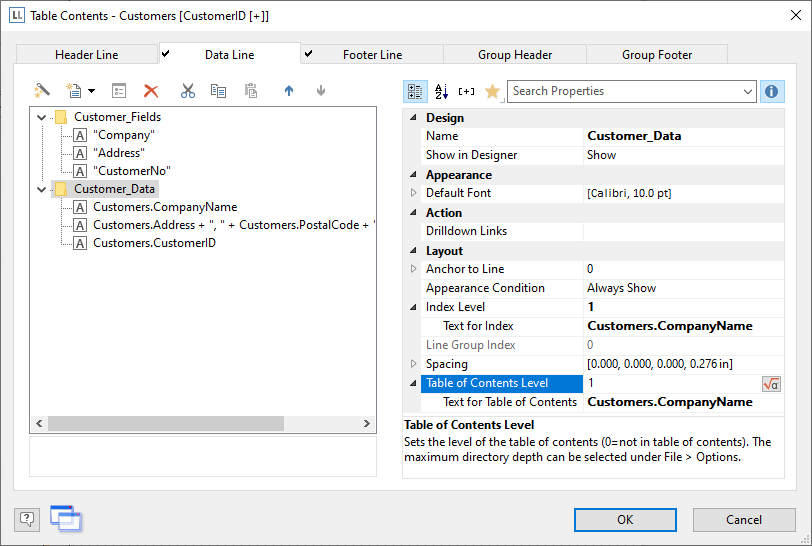
Figure 9.18: Entry for table of contents and index