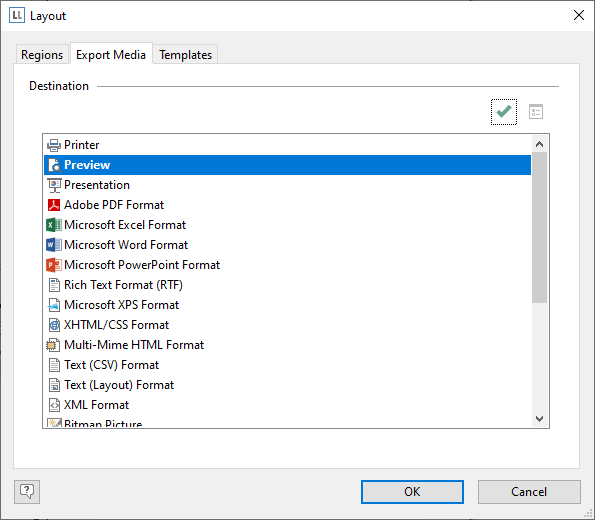
Your first task in a new project is to set up the page layout that you want. Choose Project > Layout Regions (Project > Page Setup) to specify properties such the choice of printer, paper size and orientation. There are different layout options depending on the project mode (label or list).
With multi-page projects, it is sometimes a good idea to choose different layout settings, e.g. printer, page size, orientation, paper bin, for the different pages. You will find more information about this in the chapter Page Layout.
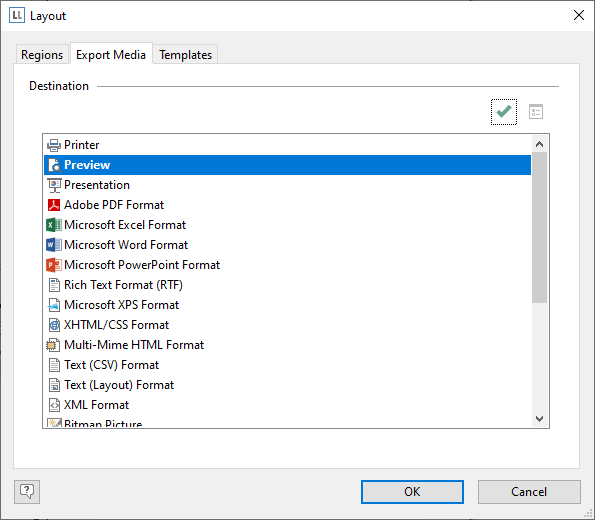
Figure 8.1: Definition of the layout regions
When you modify the orientation (portrait/landscape), a dialog will allow you to determine if the objects are to be automatically adjusted to the new orientation.