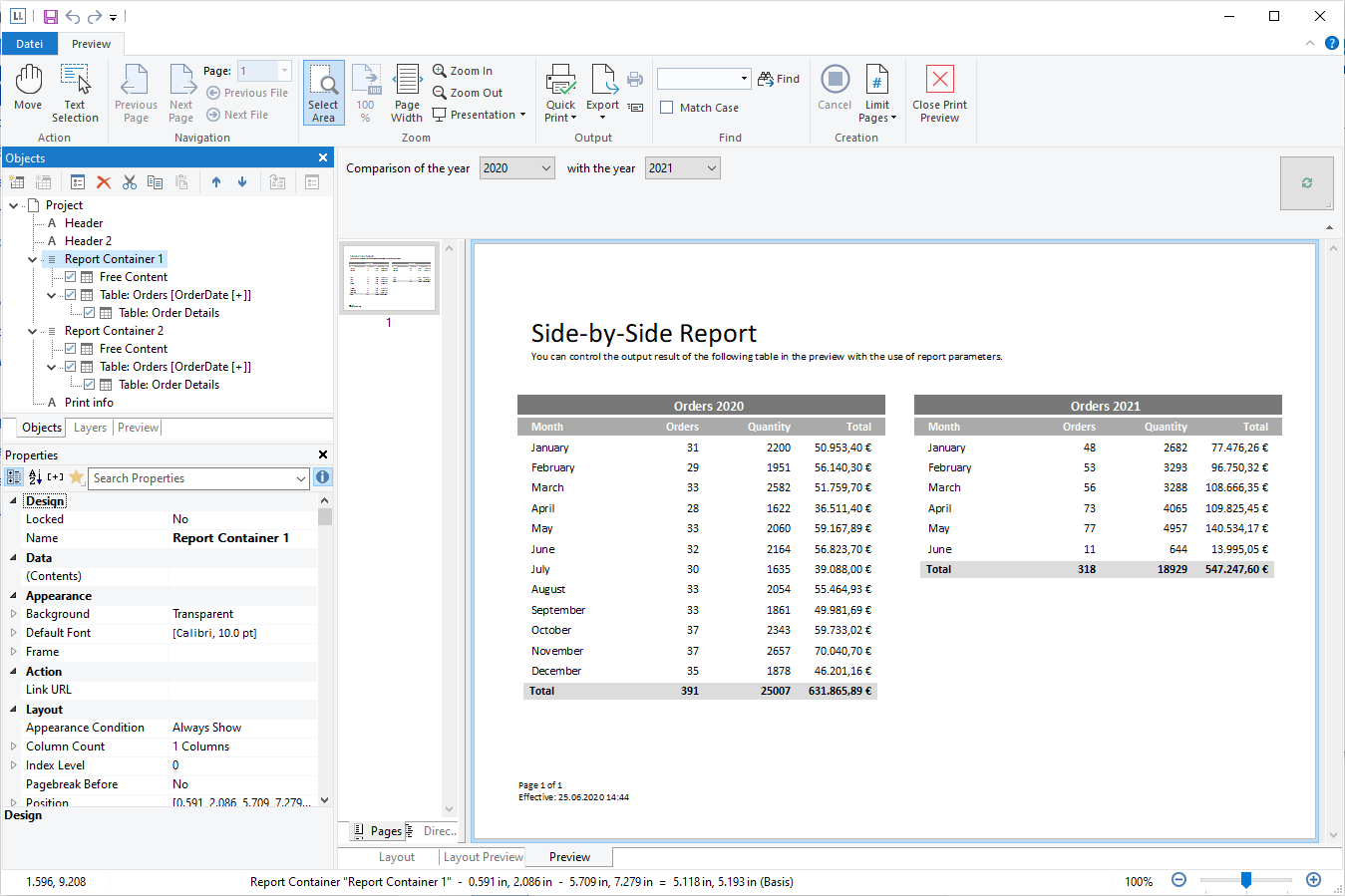
You define new elements in the "Objects" tool window along with the hierarchical structure that you want.
▪ All actions are available in a context menu. There are additional buttons in the top toolbar for the frequently used actions.
▪ To add a new element to the report container, select the "Append an element" or the "Append a sub-element" button. Sub-elements are only possible with tables.
▪ All elements are shown here with object type and data source [relation name, sort name].
▪ The currently selected item will be highlighted in the workspace. By using the checkboxes in the tool window "Objects", you can toggle the visibility of elements, sub elements and branches.
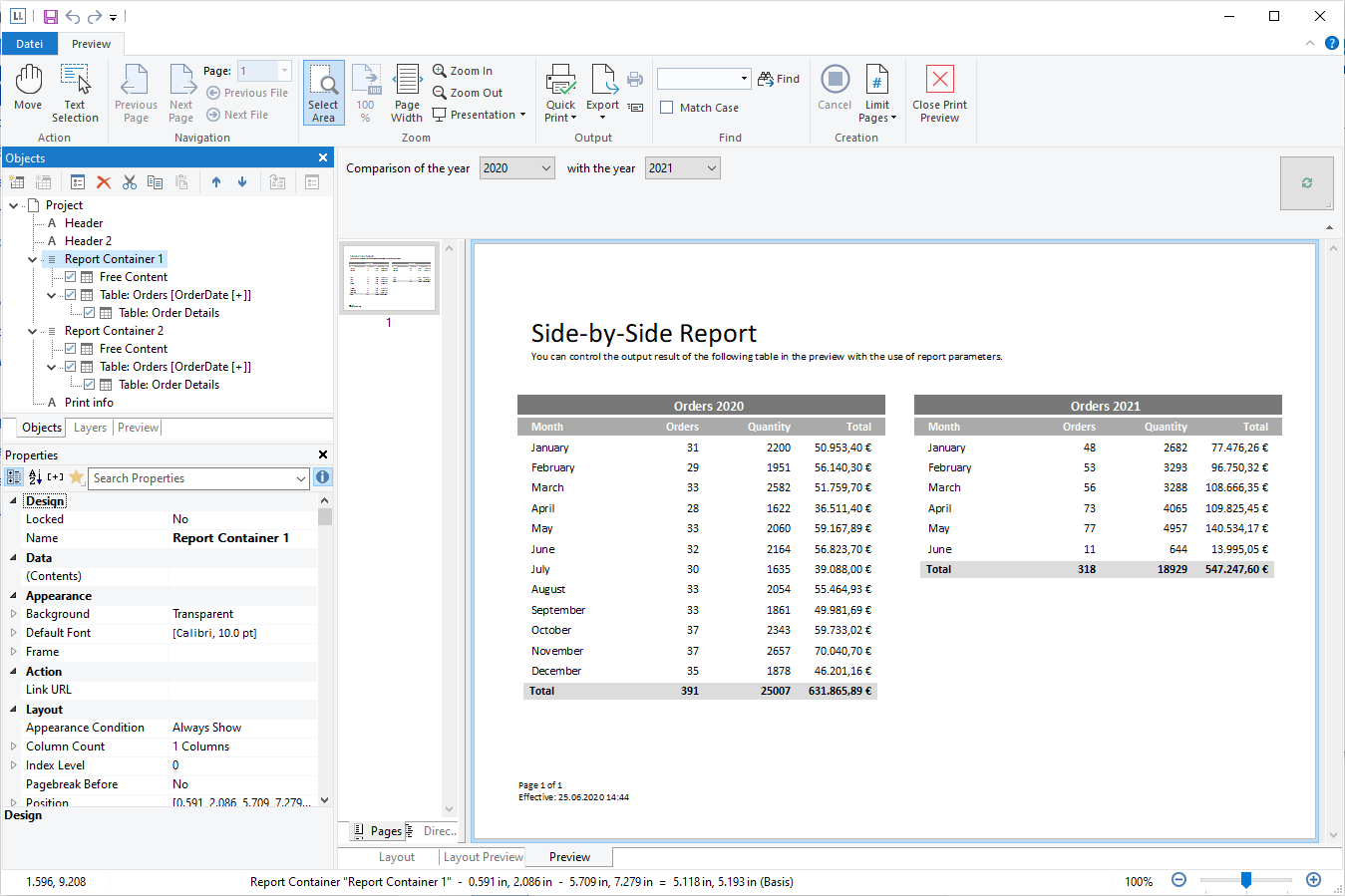
Figure 5.1: "Objects" tool window