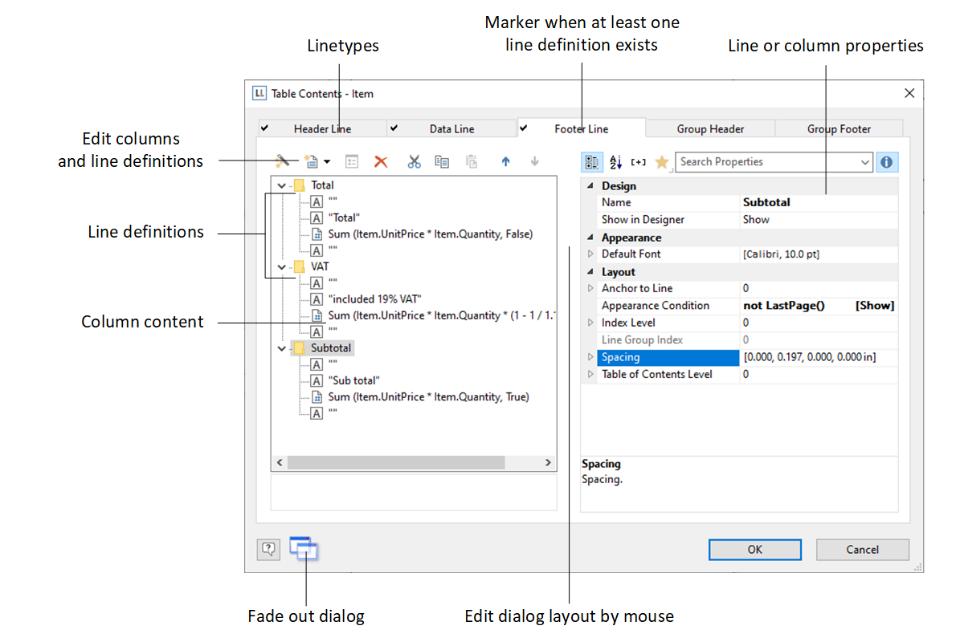
Use the object dialog for more advanced functionalities. You open this dialog via the corresponding button in the mini-toolbar or by double-clicking the element in the "Objects" tool window.
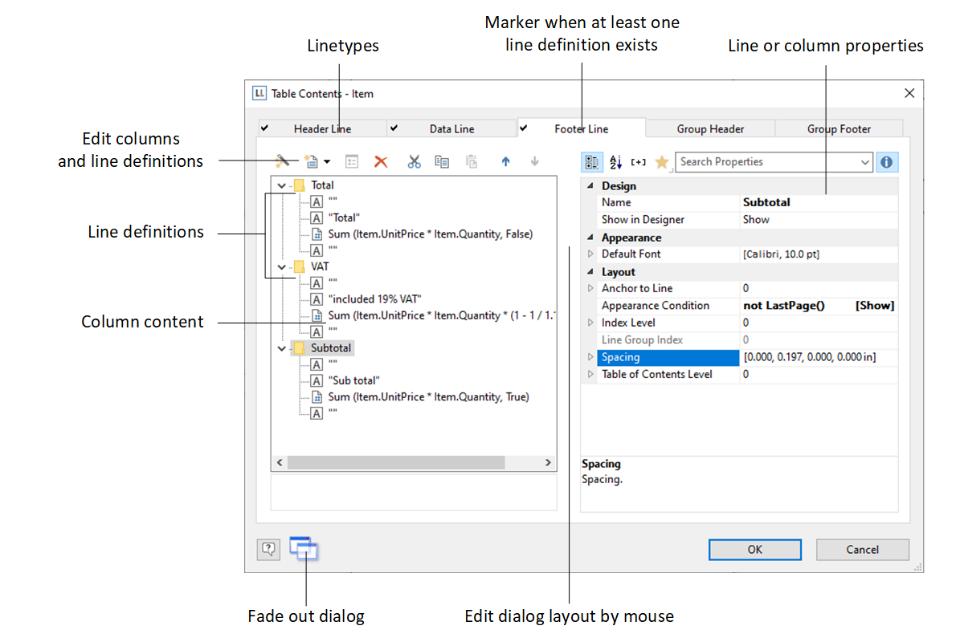
Figure 5.11: Object properties dialog for tables
There is a tab for each type of line where you can specify the different definitions and columns for the respective line. The following types of line are available: header line, data line, footer line, group header, group footer. A checkmark on the tab indicates that a line type has one or more line definitions.
▪ Header lines are mostly used as titles for the columns of the table.
▪ Data lines contain the formatting for the actual table rows and the data that is to be shown in the table.
▪ Footer lines are displayed at the very end of the table and can hold final information about the data lines that are output above.
▪ Group header and footer lines are used to structure the data lines by means of "Intermediate headings" and "Intermediate footers".
All line types can be defined independently of one another.
▪ This means that the columns of a header line can have a different appearance as the data lines or footers that follow.
▪ You can also create different line layouts or line definitions for the individual line types. It is then possible to activate the different line definitions with special appearance conditions as required.