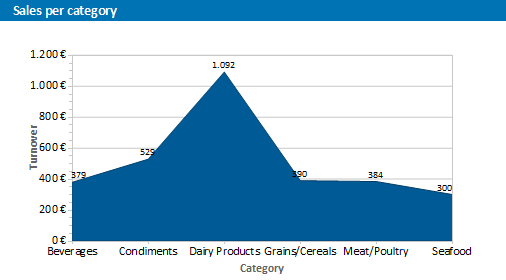
A line chart offers an alternative to a multi-series bar chart. You can read off the values faster here.
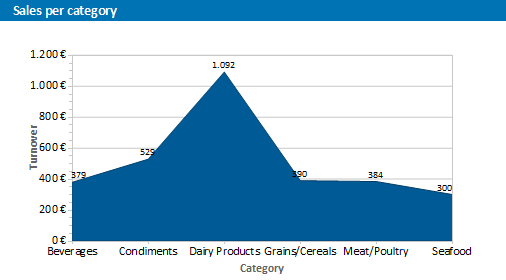
Figure 6.14: Multi-series line chart
Proceed as follows in the Sample Application:
1. As the data source, select the "Customers > Orders > Order_Details" table.
2. Choose Line/Symbol > Multi-Series as the chart type.
3. First specify the coordinate value for the category axis. Select the "Orders.OrderDate" field via the formula wizard.
4. Select the property "Coordinate Label > Format" and select "%q/%y" in the Date-section (user-defined).
5. Now specify the coordinate value for the series axis. Select the "CategoryName" field via the formula wizard.
6. Specify the coordinate values for the value axis and calculate the turnover with the "Sum(Order_Details.Quantity * Order_Details.UnitPrice)" formula.