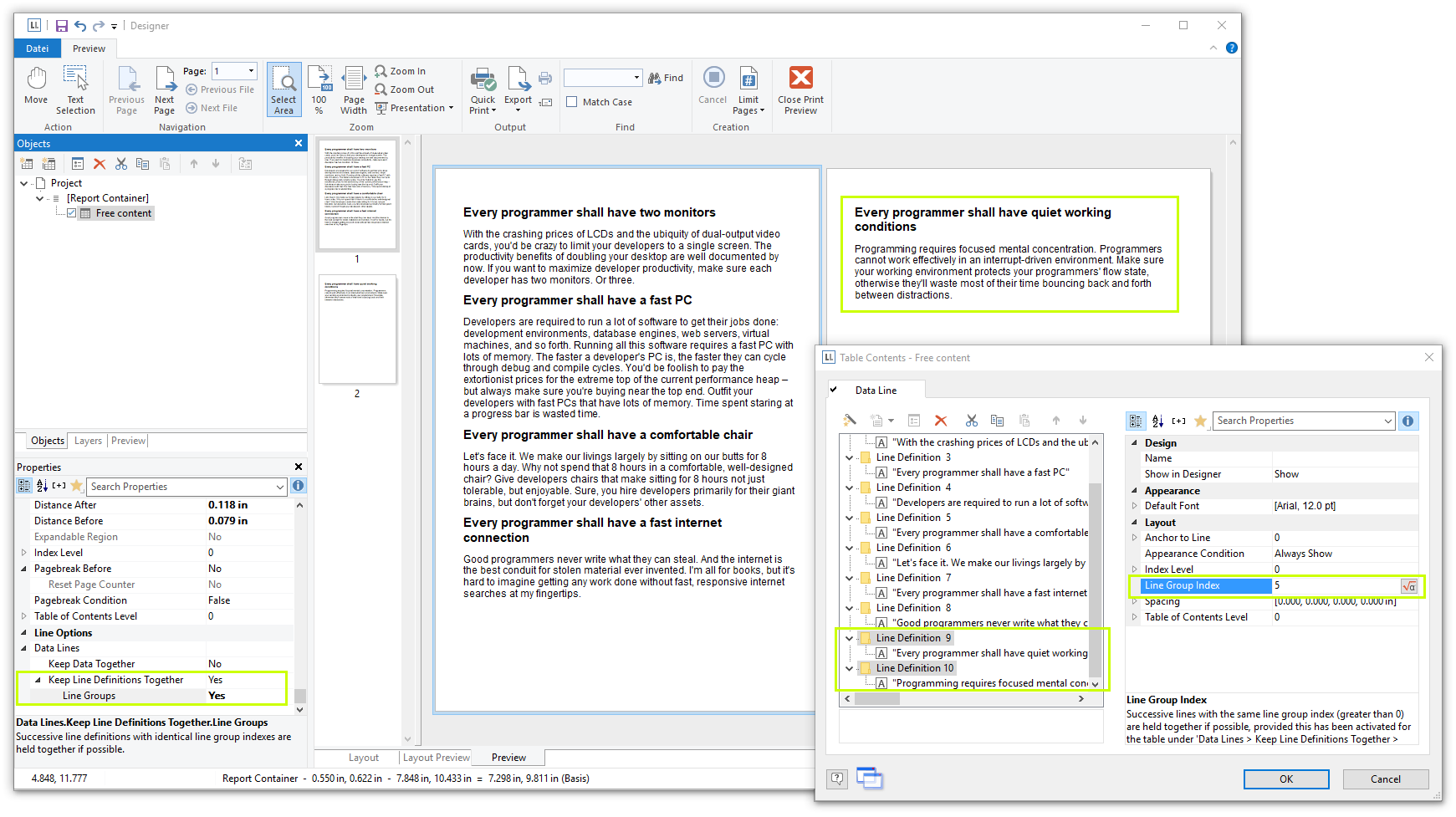
Multi-column layouts for tables are very popular for reports in newspaper format. Whenever you only have a few table columns, it's convenient to use the space on the page by splitting the table into several columns.
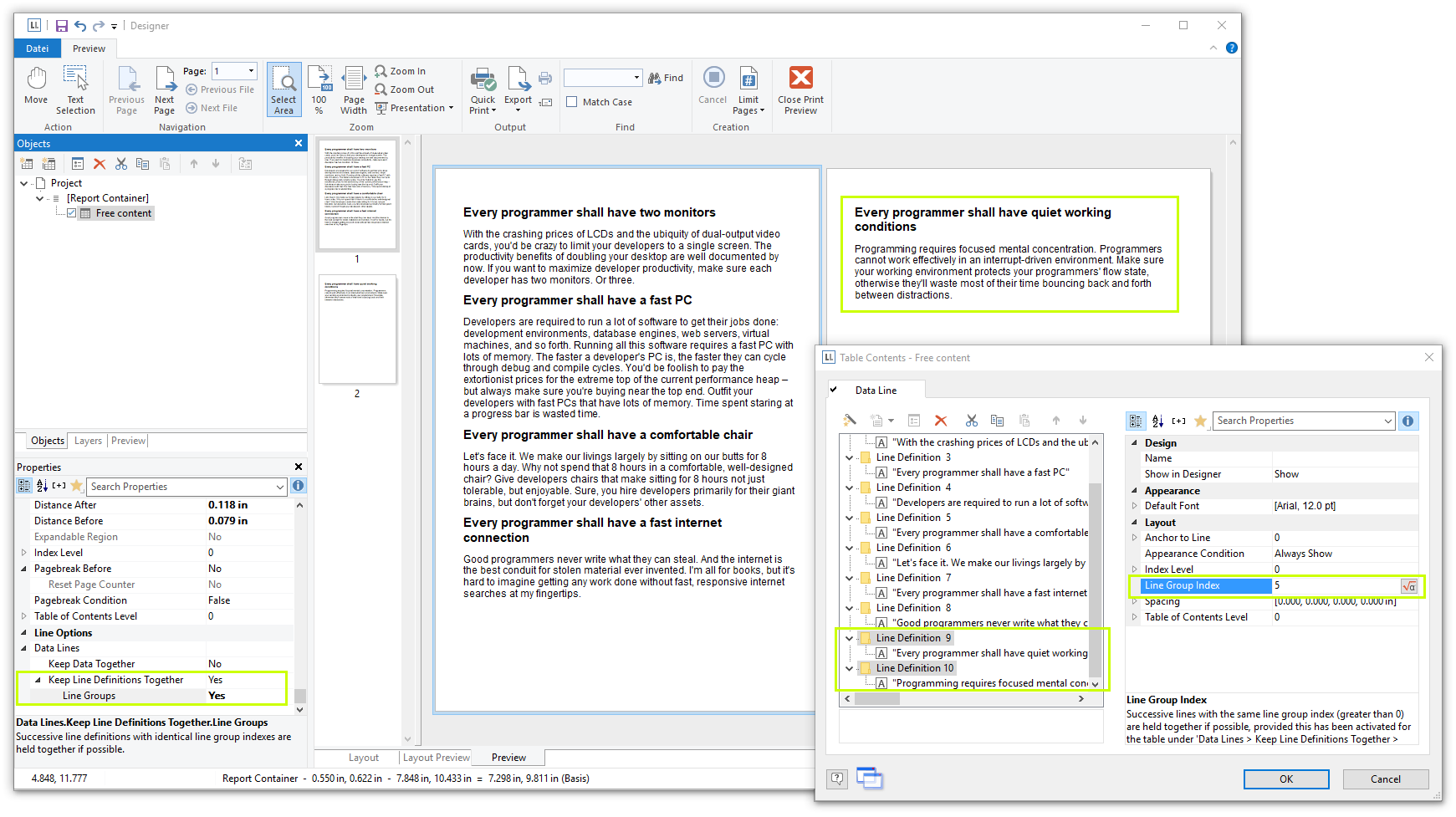
Figure 5.28: multi-column layout
To do this, set the table property "Column Count" to the number of columns you want, e.g. "2". You then have other properties at your disposal, such as
▪ Distance: Here you define the distance between the individual columns.
▪ Fill Horizontally: If you fill the table horizontally, the first column is no longer filled vertically to the end of the page before the second column is started, but horizontally.
▪ Column Break Condition: If "True" while printing a data line, a column break is triggered. Cannot be activated with "Fill horizontally".