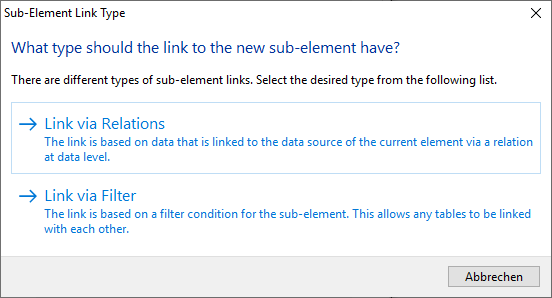
Many applications pass the relationships between tables so that these links are available in the designer. In the "Select Data Source" dialog these relations are displayed hierarchically, e.g. Customers>Orders>OrderDetails.
If you select the Orders table in this dialog, you have directly placed a Customers table and additionally the sub-table "Orders".
Alternatively, first place the Orders table, then click on "Append a sub-element" in the Object window. Since there is a direct relationship to the "Orders" table in the schema, select "Link via relations" in the dialog. Then select the Orders table.
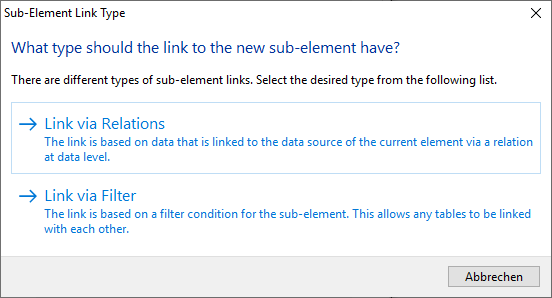
Figure 5.1: Tables linked by a relation