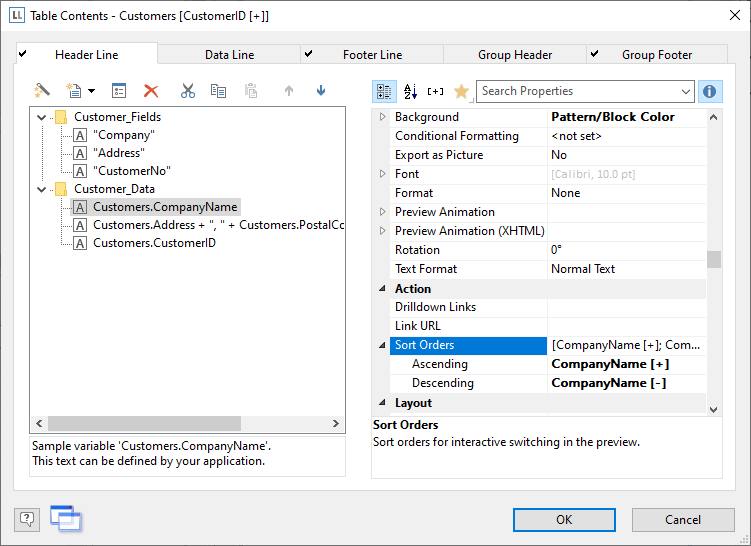
When you activate the property "Expandable Region", the sub-elements of an element are not printed into the preview at first during printing, and a drop-down symbol will be displayed on the line itself. To be able to use this feature, defined data lines are required.
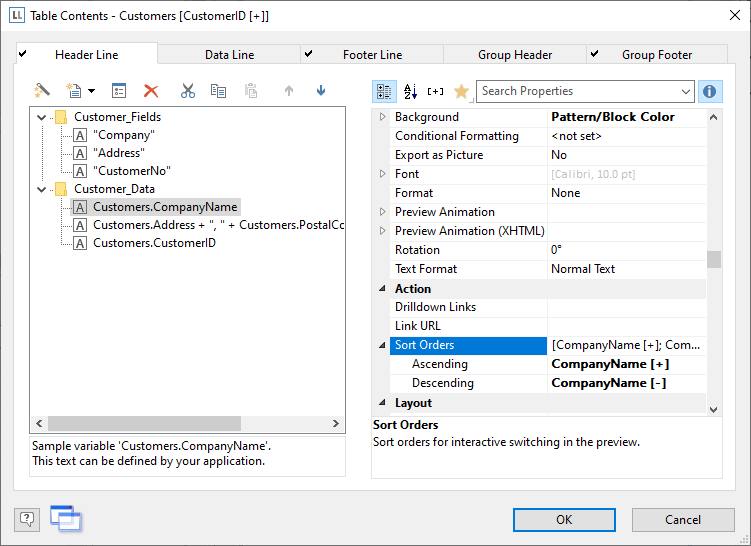
Figure 5.34: Expandable Regions
Clicking on the symbol expands the region for the corresponding line, providing a drill-down option without having to leave the current preview, and without having to design a separate project.
This function is supported for tables with subtables and group headers.
Using the context menu of this drop-down symbol, you can collapse or expand all entries of a layer or expand all details of an entry.