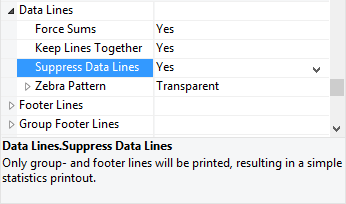
1. Define the actual statistic as a footer line, i.e. with the country name in the first column, and total the turnover in the second column. Now calculate the total again with the "Sum(Order_Details.Quantity * Order_Details.UnitPrice)" formula.
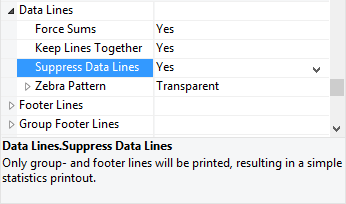
Figure 2.64: Creating footer lines for a statistical report
In the "Orders" table, create a data line with the "Country" field from the linked table "Customers". Although the data line is not output (it is suppressed), but it still needs a field so that the table can be printed at all.
2. Define the grand total across all countries as a footer line, i.e. with "Total" in the first column, and total the turnover again in the second column.
3. Now select the "Orders" table in the "Objects" tool window and set the "Data Lines.Suppress" property to "Yes".
4. Finally, also select the "Orders" table and set the "Data Lines.Suppress" property to "Yes" here as well.
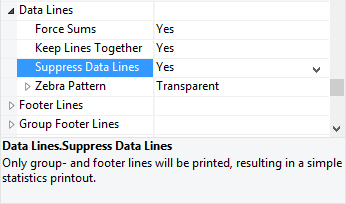
Figure 2.65: Suppressed data lines for statistics
The statistic is ready.